- Start
- About us
- About the website
- Redaktionellt stöd
- Publicera innehåll
- Skapa och redigera block
- Skapa och redigera block
-
Create the block Dynamiskt AO-listblock
Create the block Dynamiskt AO-listblock
The dynamic AO list block shows open, upcoming and advertised calls for applications for one or more specified reference number.
This web page has been machine translated. If there are any uncertainties, please refer to the Swedish text.
Do this to create an Dynamiskt AO-listblock
- Open the page you want puffs with open, upcoming and announced calls to appear on.
- Go to the surface Block surface 2 and click on ..create a changed block
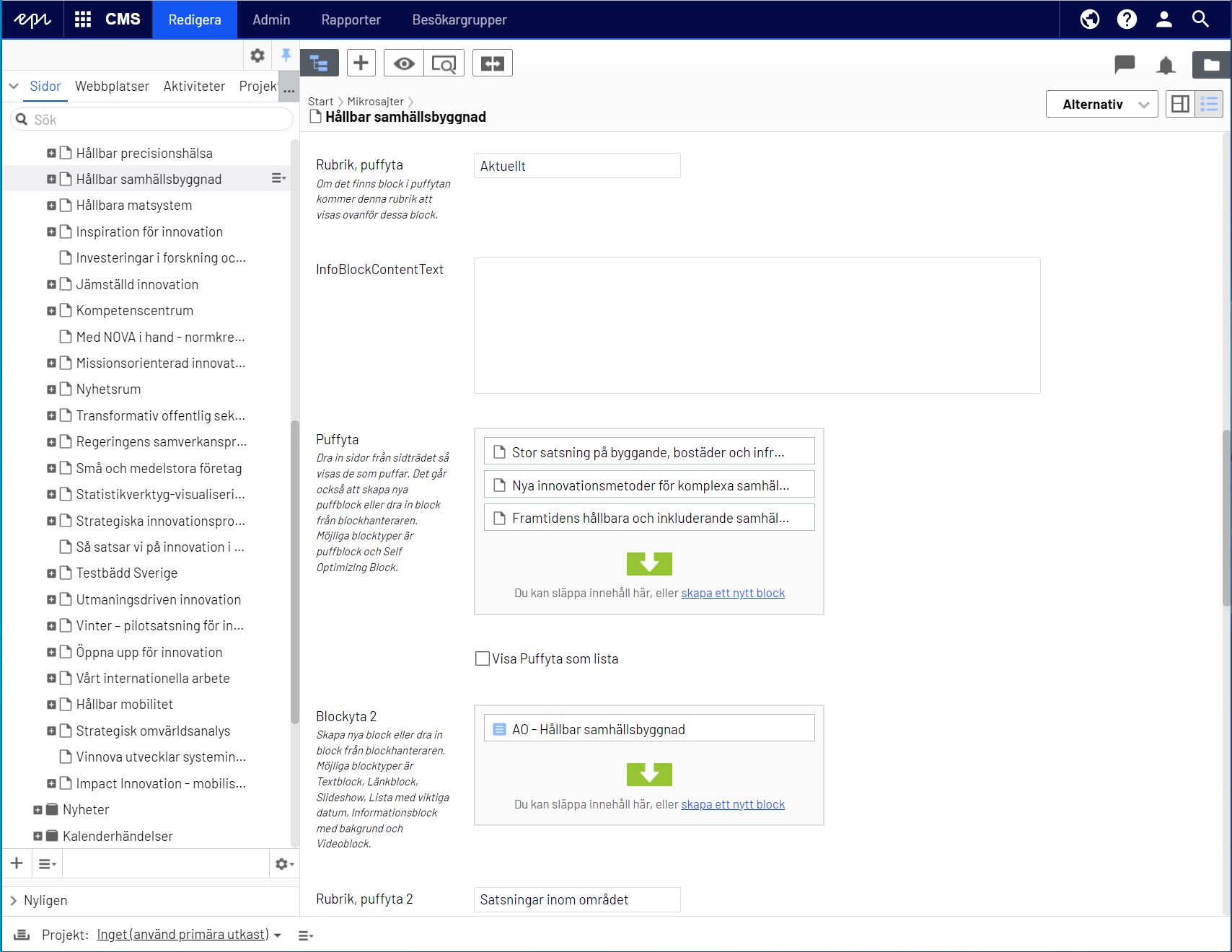
- I Namn skriv the name of the block.
The name will not be displayed to the user but is the internal name of the block. Give the block a name that is specific to the block, for example AO-listing Sustainable Community Building. - Scroll to the Dynamiskt AO-listblock block and click on it.
You land in that block. - In Title, type the title you want to appear above the puffs, for example Find funding.
- In Calls for proposals, you drag and drop the Announcement pages you want to appear as puffs. You will find all Announcement pages under Offers in the structure. It is the parent page that is the announcement page and then the one you should pull in. It is then the status on the AO pages below that determines which ones are displayed.
- You can by specifying the number you most want to be displayed by selecting that number at Number of application rounds.
- Then click Create.
- Now for the block to appear on the page, publish your edits.
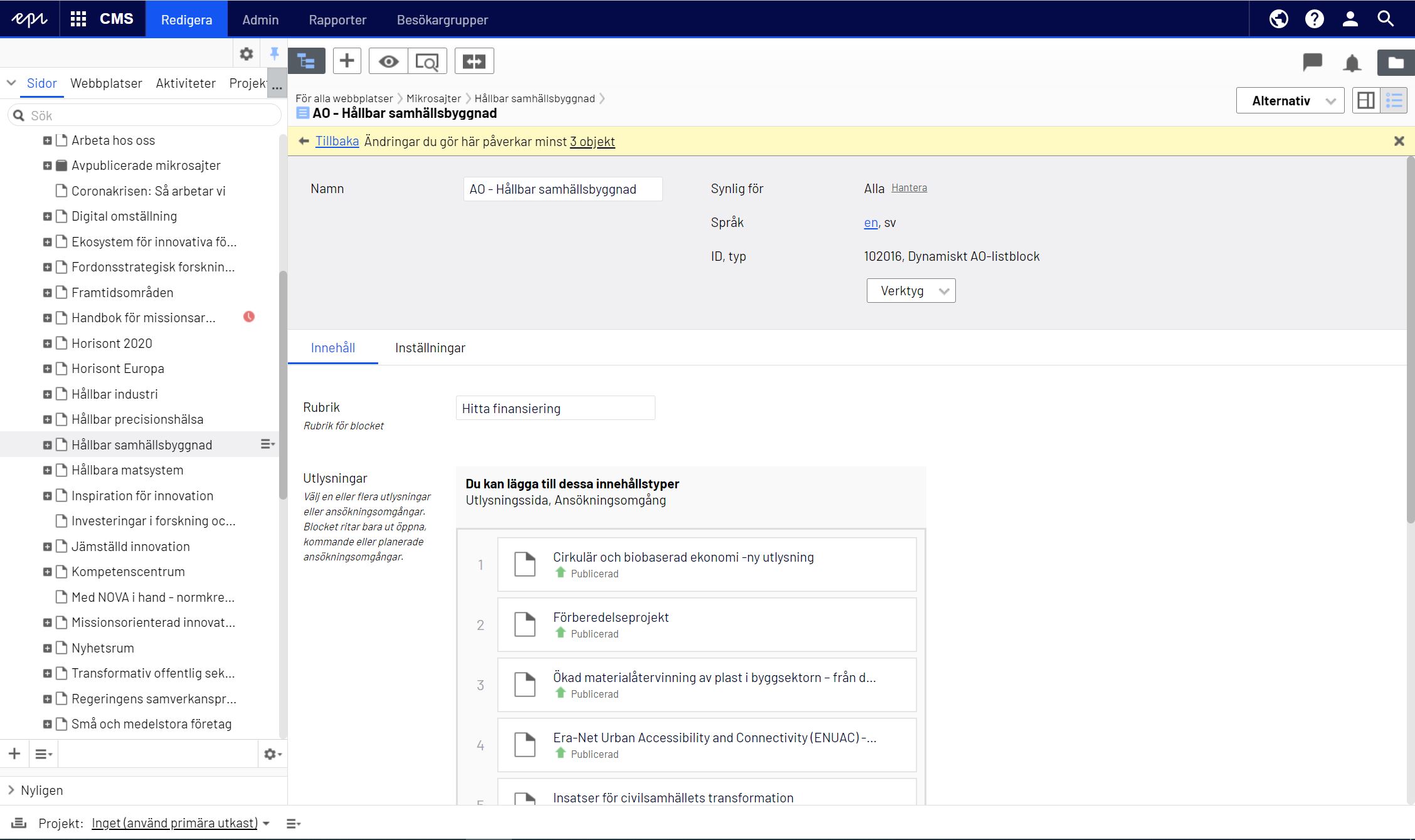
Last updated 3 October 2024


